Component Examples
This section contains worked examples of components of various types. To obtain the examples source code to inspect or install you may clone the manual-examples repository or download an installable zip file for an individual example.
To clone the repository
Navigate to a location on your development computer where you can keep multiple repositories. You might have a folder named repos or git or something else. In a terminal window use the following command:
git clone https://github.com/joomla/manual-examples.git
This takes no time at all and will give you a clone of the manual-examples repository that is very easy to inspect in an IDE. Here is an example screenshot of a clone open in VSCode:
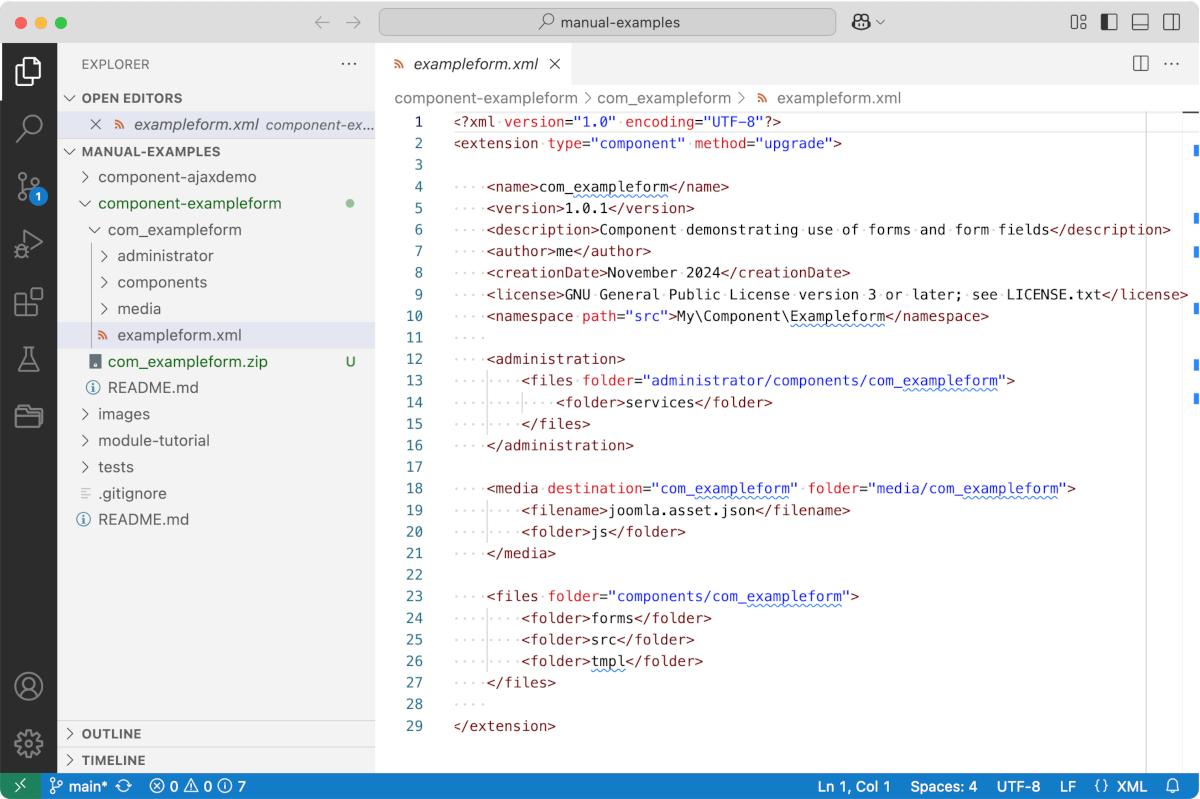
To create an installable zip file, compress the subfolder containing the example code, such as the com_exampleform folder.
To download an installable zip
- Go to the manual-examples repository on GitHub.
- Select the example you wish to download, for example component-exampleform.
- Select the subfolder containing the example, com_exampleform.
- Copy the URL from the browser URL bar.
- Go to a download utility site such as DownGit.
- Paste the URL copied in step 4 into the form.
- Select the Download button.
- Save the downloaded zip file. This can be installed in a Joomla instance or expanded to inspect with an IDE.